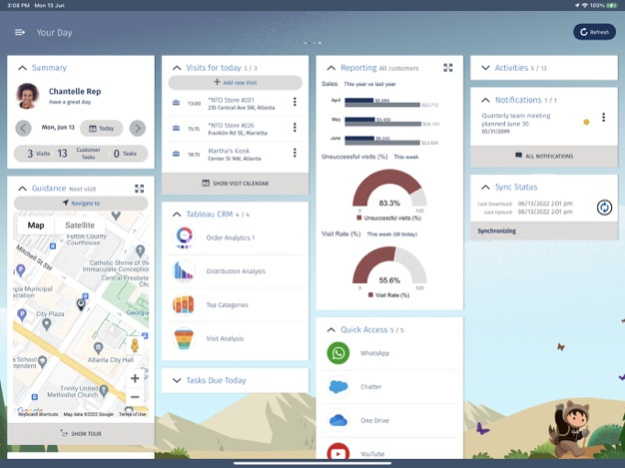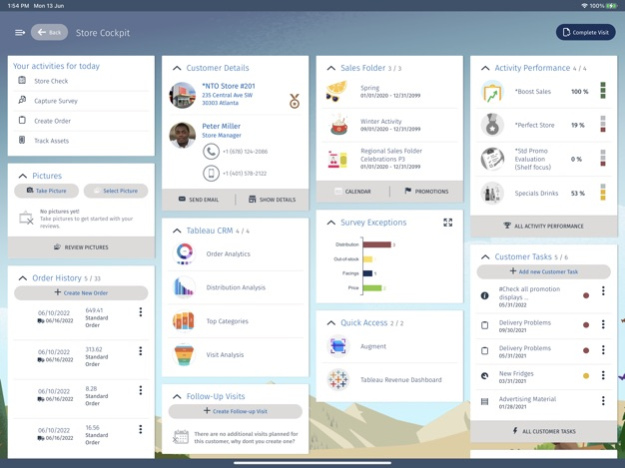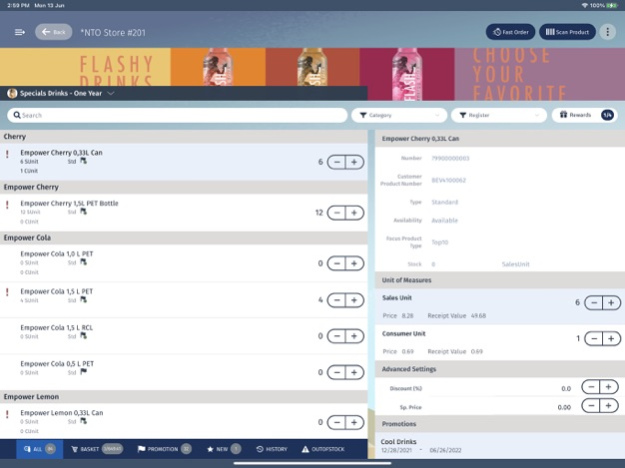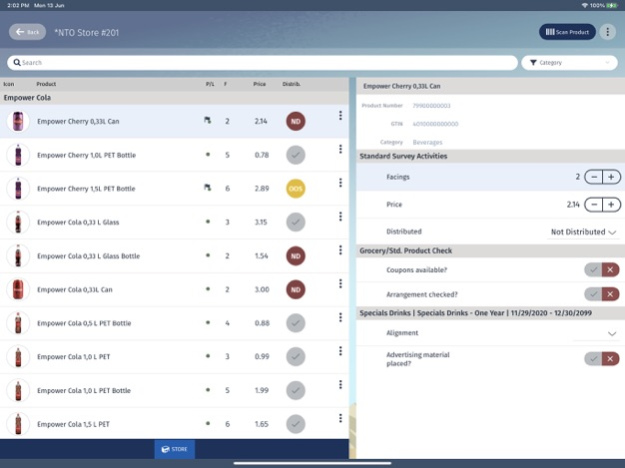Consumer Goods Cloud 248.0002.00
Continue to app
Free Version
Publisher Description
Deliver the perfect store with the Consumer Goods Cloud offline mobile app for retail execution. Direct and indirect customers can now take orders fully offline while promotion driven orders will help sales teams up-sell. Reps can also focus on the tasks at hand with clear visibility to all of their in-field activities using an aggregated view of the most relevant, actionable information on your mobile device.
Features Include:
* Offline Penny Perfect Pricing
* Conditional Surveys
* Asset Management
* Payment Collection
* Inventory & Quotas
* Live Reporting
* Substitution Management
* Gamification
* Team Supervision
* Customer Segmentation
For the second year in a row, Consumer Goods Cloud was awarded Best-In Class distinctions by the Promotion Optimization Institute. In 2022, Salesforce was awarded distinctions in the functional areas of: Connected Enterprise, Data Visualization, Social Selling, Virtual Calls/Telesales
Mar 21, 2024
Version 248.0002.00
Regular bug fixes, system stability and usability improvements.
About Consumer Goods Cloud
Consumer Goods Cloud is a free app for iOS published in the Office Suites & Tools list of apps, part of Business.
The company that develops Consumer Goods Cloud is salesforce.com. The latest version released by its developer is 248.0002.00.
To install Consumer Goods Cloud on your iOS device, just click the green Continue To App button above to start the installation process. The app is listed on our website since 2024-03-21 and was downloaded 0 times. We have already checked if the download link is safe, however for your own protection we recommend that you scan the downloaded app with your antivirus. Your antivirus may detect the Consumer Goods Cloud as malware if the download link is broken.
How to install Consumer Goods Cloud on your iOS device:
- Click on the Continue To App button on our website. This will redirect you to the App Store.
- Once the Consumer Goods Cloud is shown in the iTunes listing of your iOS device, you can start its download and installation. Tap on the GET button to the right of the app to start downloading it.
- If you are not logged-in the iOS appstore app, you'll be prompted for your your Apple ID and/or password.
- After Consumer Goods Cloud is downloaded, you'll see an INSTALL button to the right. Tap on it to start the actual installation of the iOS app.
- Once installation is finished you can tap on the OPEN button to start it. Its icon will also be added to your device home screen.